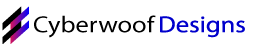Why is it important to have a professional website?
According to a 2017 study, 94% of web users make their first impressions of a website based on the design. Even more surprising, is that 94% of web users have used design as a reason to reject or mistrust a website. These figures reiterate just how important it is that your website portrays your company professionally.
“94% of web users have used design as a reason to reject or mistrust a website”
Information Architecture
Simply put, IA (information architecture) is the blueprint for a website. You can liken it to an architect’s plans for a house. Most IA projects will include the building of a wireframe prototype. The IA suggests design layouts, the types of content that can be included and how the website will function. For example, the links in the menu will function, and a hero image may be shown through a greyed out box and text.
How does IA affect professional web design? Well, web design isn’t just the look and feel of a website, but how it functions. Just because a website looks good, doesn’t necessarily mean it’ll work well (which I’ll cover later on in Functional Design).
Coming back to IA… IA maps out the design, suggesting where the content will sit, and the different types available. It allows designers to plan where key content will sit based on how important it is. For instance, you’re not going to put an important call to action (CTA) to a sale landing page in the footer.
IA allows us to distinguish the users’ key journeys. A really good example is e-commerce websites. When we design an IA for one of these, we want the user to have a seamless experience. So what’s needed? Firstly, a functioning menu and CTAs between pages in a methodical order such as home -> product category -> subcategory -> product page -> basket -> checkout -> order summary.
You need to make the user journey as simple as possible in order to ensure user retention is high. This ensures that users find the site easy to use (meaning they are more likely to return and use the website again).
High-Quality Imagery

It’s cliche but they say “a picture paints a thousand words”, which despite some protesting, you can’t really disagree with. The same statement applies to web design.
But why is it important to have high-quality imagery?
Firstly, you want to look good, don’t you? But more importantly, first impressions matter and high-quality imagery will present your business as professional and caring. In addition, it also creates a sense of trust because people notice that you have taken the time and effort to get high-quality imagery. This will give prospective customers a sense that you’ll do a good job for them, too, even if photography isn’t the service you’re providing.
In most cases, images on websites are of products and teams. I’ve picked out the Nikon website, which one could argue, needs professional looking imagery more than most. Think about it. If a brand like Nikon, Canon or Hasselblad had poor quality imagery, would you really purchase their products? After all, you would assume whoever took their photos, was using one of their own products.
That being said, what is ‘professional imagery’? Is it a RAW pixel perfect image? Or is the subject matter and composition that makes a company appear professional? Well, it’s actually both.
As a business striving to appear professional and stand out in the market, you cannot afford to have one without the other. You could have a really sharp and technically amazing photo, but at the end of the day, if you have a wonky horizon and poor lighting, you’re going to appear unprofessional and potentially turn customers away.
In addition, the images you use can even have an impact on your sales, since,research has found that images of human faces have been shown to double conversion rates.
Typography
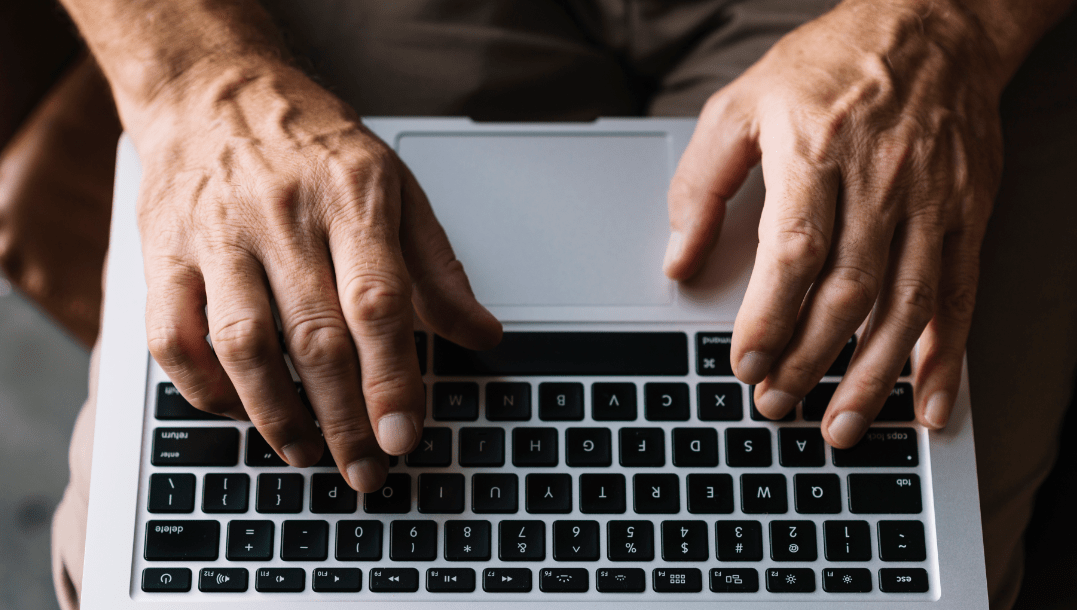
A great design needs great typography. You may have heard that ‘content is king’ but you present that content is equally as important. Typeface usage and choices make up a key asset of typography. Typeface usage and choices make up a key asset of typography. There are no real ‘rules’ as such here, but you want to avoid using too many typefaces as this can often appear clumsy and unprofessional. Using one typeface family can be just as successful as using four, especially as you’ll find most modern fonts come in numerous weights.
Using a mixture of font weights to divide up content and make key content stand out helps make information easier to manage and skim-read if necessary for the user.
Referring back to typeface choices, using contrasting fonts can be effective, but it all depends on what your branding allows for and how you want your business to be portrayed.
If you use a classic serif font like (boring) Times, you’re going to appear a lot more traditional than if you used an (overly) popular sans font like Helvetica (every designer’s first love). You also have to consider your industry as there are type styles that relate and suggest particular industries, and you don’t want to look out of place. While you may look professional, it may not reflect your brand and what a user would expect, so you may turn some away.
However, typography isn’t just about choosing a font, you can go to Hell[vetica] if you think otherwise. Kerning, spacing, and line height all play a part in legibility, and at the end of the day, how professional you come across. Something that is equally as important is font size. Obviously, you don’t want to make the text too small as it won’t be readable, but you also don’t want to make it too big because you might appear amateur.
That being said, you need headings, pulled quotes and the like to stand out, which can be achieved with a change in font size and weight.
Most of these principles will only apply to content and paragraph sections on a website. In some instances, typography can be used as a graphical asset or a branding element, and in which case, the rules will change to suit. At the end of the day, your branding and idealistic portrayal of your business will determine the usage of typography on your website.
Functional Design
While it’s important that you follow these principles if you want to have a professional looking website, you must ensure it works. You should walk before you run. Make it work before making it look good. If your website has a specific purpose or function, you want to ensure that the actions you want the user to take are clear and obvious. A great example of this is Amazon – it may not be the most aesthetically pleasing website in the world, and up until quite recently, had an even more basic design, but it does what it needs to do.
The checkout process on Amazon is robust and straight to the point. No distractions, obvious CTAs, and clearly displayed information make for a stress-free checkout experience.
To provide you with a metaphor (who doesn’t love a metaphor), functional design can be likened to video game characters. Consider something like Destiny or Assassin’s Creed (a few office favourites). The best gear doesn’t always look the nicest, but it works better than the glittery ones. It’s about finding the balance between looks and functionality that make you successful. It is very much the same when it comes to websites.
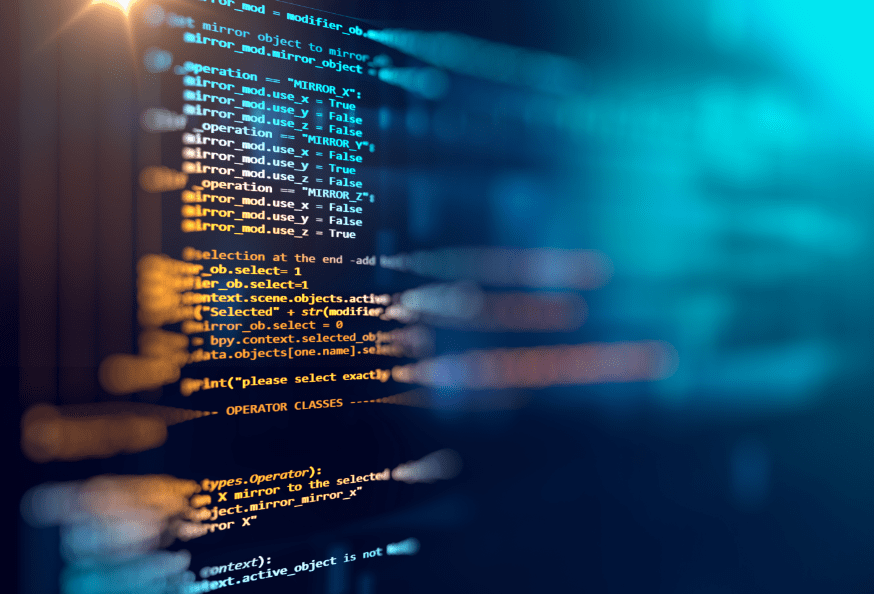
As you can see, your website is an important gateway between you and your customers, and it’s important that you get it right. Our expert design team at EcorSys has years of experience, creating unique websites for clients. We know what it takes to make a website stand out, and can help you establish your online web presence.